When will DLMUP be released?
The DLMUP Team has now released DLMUP. We are still hard at work fixing the bugs and adding new exciting application features from the feature backlog.
Is DLMUP safe to use?
The DLMUP Team have done extensive testing on our app and we have never encountered any dangerous issues with using DLMUP. It's sole function is to scan and unpack archives based on timer(s).
DLMUP scans all the designated source folder directories (and recursively subdirectories if the option is ticked), and unpacks those archives found to a target directory designated by the timer that found that archive. The unpack progress is shown in the Status window. That's all there is to it.
The only "danger" DLMUP could pose to your computer is it unpacks "too much" to your target directories by you specifying the source folder to "C:\" root directory or similar, where it will probably find "too" many archives in all the subfolders (provided you specified that in the timer settings). This would also result in a lot of 0 byte DLMUP Completed log files littered all over your source directories.
That being said, please note that DLMUP is provided as is, and we take no responsibility for any damage or loss incurred by its use.
Where does DLMUP store it's settings?
The DLMUP application stores it's settings in a text .cfg file. The timer template settings are stored in .tpl text files. They can all be altered if you want with Notepad or any other text editor, although it's better to do it in the app to avoid mistakes.
Does DLMUP use any internet connectivity or a database to store information?
Absolutely not. DLMUP uses no internet connectivity whatsoever, and the settings it stores are in cfg and tpl text files only.
Does DLMUP need administrator priviledges to run?
No, although you can run it with Administrator privileges, this will then affect the 'drag and drop' functionality of folders from Windows Explorer to DLMUP. This is because as DLMUP will have higher elevated privileges than Windows Explorer (or any File Manager you use), it then prevents the 'drag and drop' from working. Either that or you can run your File Manager (such as Total Commander) with Administrator privileges too.
Why can't I see DLMUP in my system tray?
You have to enable it in Windows 10/11 taskbar settings, as shown in the image below:
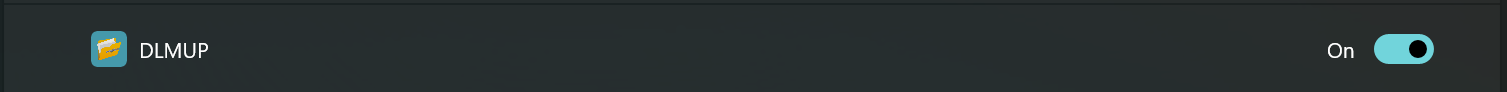
Why is DLMUP free?
DLMUP started out as a small project for a member of the DLMUP team and grew from there. We figure it wouldn't be right to charge people for something that was, for all intents and purposes, supposed to be free.
Where's the DLMUP documentation?
The basic DLMUP Documentation is now up. :)
